The URL you requested was not found on this server. If you typed the page address in the Address bar, make sure that it is spelled correctly.


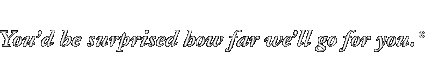

|
 |
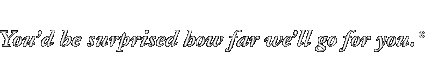 |
Error 404
The URL you requested was not found on this server. If you typed the page address in the Address bar, make sure that it is spelled correctly.